Couldn't find a system during data source discovery? Add an existing or custom data source to MineOS by yourself.
Want an expert to assist you? Get a free personal onboarding!
Adding a system to your data inventory manually
To add a new system, click on "Add data source" at the top of your data sources list.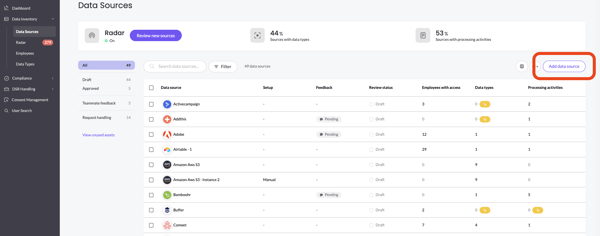
To add an existing system:
- Search for and select the system you wish to add
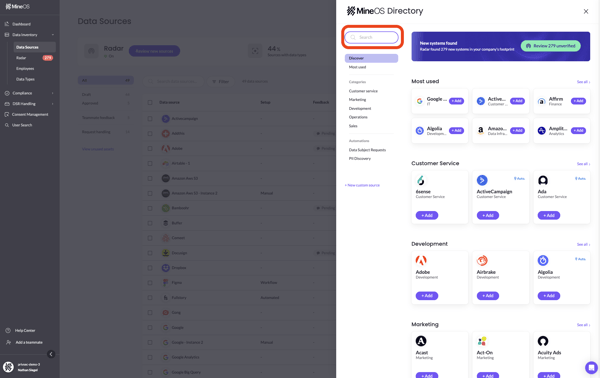
- Click "Add system" to add to your list of data sources!
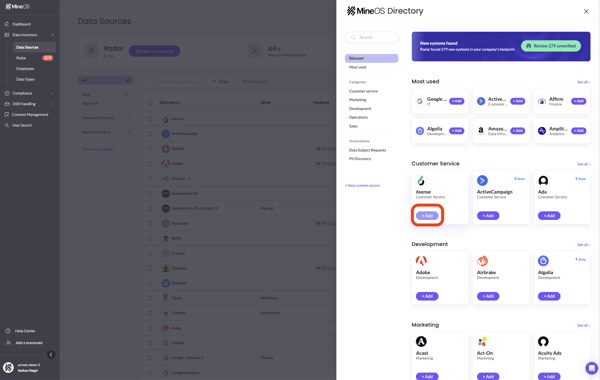
To create and add a custom system:
- Click "Add custom system"
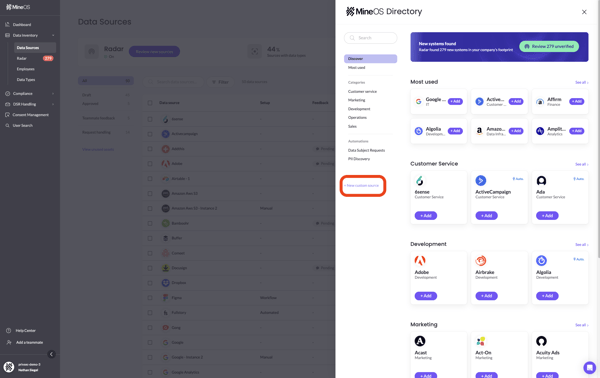
- Type in the name of the system you'd like to add, and click "Add system"`help with adding systems via our chat or at portal@saymine.com, and we'll be happy to assist!🙂
Next steps...
- All done adding data sources? Learn about classification and data types next.
