Enable SSO access to your MineOS account for you and your team, through the Identity Provider Okta.
Before starting, make sure you have:
- An Okta enterprise account
- A MineOS enterprise account
How to create an app on Okta:
- Login to your Okta admin dashboard and Select Applications > Applications, and Create App Integration.
-
Select Create New App. Choose OIDC as the Sign-in method. Choose Web Application as your Application Type.
-
Enter "MineOS" as your App integration name.
-
Add the following Sign-in redirect URIs: https://mineos-b2b.eu.auth0.com/login/callback
- Enter https://portal.saymine.com as the Sign-out URI.
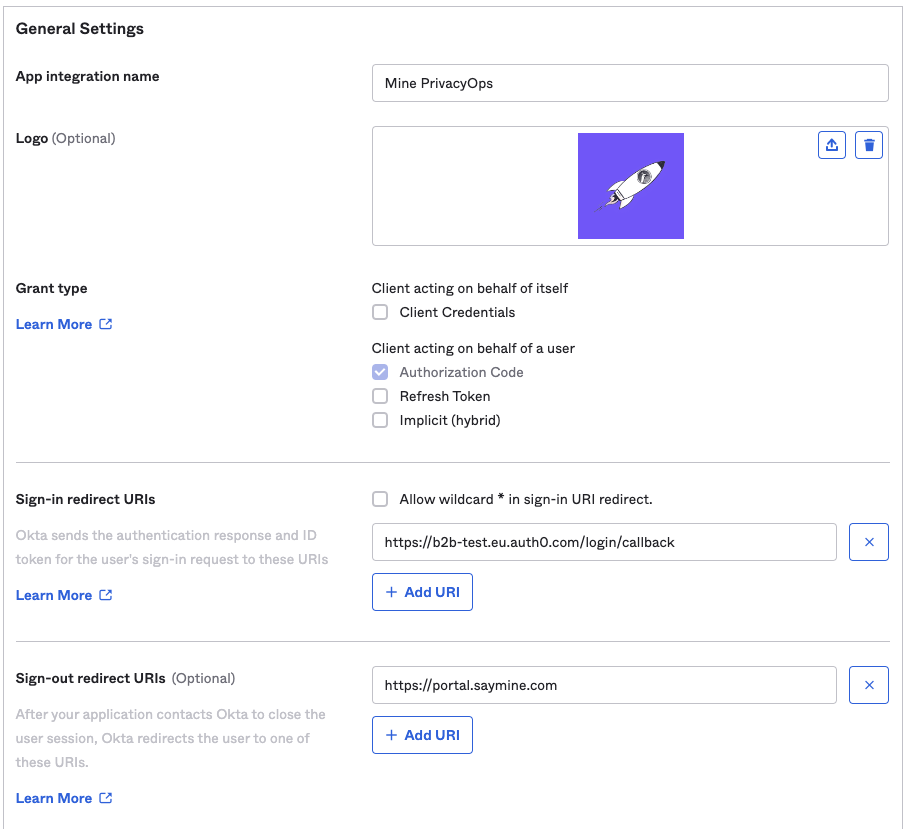
- Under assignment, set your preferred access mode.
- Select Save and find your Client ID and Client Secret fields.
- Share the following information with your MineOS customer success manager:
- Your Okta domain (Tip: Here's how you find your Okta domain)
- Your email domain
- Your Client ID
- Your Client Secret
