Extend the request fulfillment and data classification processes with your own endpoint
Want an expert to assist you? Get a free personal onboarding!
Custom System integrations allow you to extend the request fulfillment process and data classification process with your own endpoint:
- Each time a request is handled, you can register a call to your API that will handle the request by deleting or fetching a customer's personal information.
- For running data classification on unsupported systems, you can have MineOS query your endpoint for data to classify, instead of directly querying your system.
The following article explains how custom system integration works, and how to use it.
API documentation
See here.
Setting up
To add a new custom system integration, follow the steps below:
- Go to Data Inventory -> Data Sources -> Add data source
- Click "+ New custom source" from the left side of the panel, and give your custom source a name (e.g. "My Custom Source").
- Back at the Data Sources list, click the new data source you just added to open its settings.
- To use the integration for request handling:
- Scroll down and enable "Handle this data source in privacy requests" and select "Integration".
- For more information on how this works, see our detailed guide: https://developers.saymine.com/docs/custom-integration
- To use the integration for data classification:
- Scroll down and enable "Use source in content discovery" and select "Integration".
- For more information on how this works, see our detailed guide: https://developers.mineos.ai/docs/custom-integration-for-data-classification
Fill in the endpoints of your custom integration and click Save. You can also test the integration by clicking Test Integration.
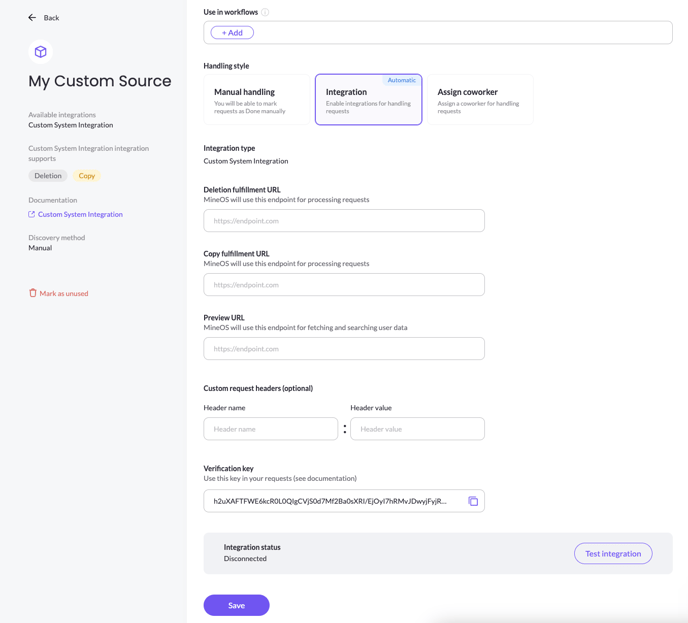
You can add as many custom system integrations as you wish by repeating the steps above.
For more information on how to implement a custom system integration, refer to MineOS developer documentation:
https://developers.mineos.ai/docs/custom-integration-for-data-classification
