Visualize the flow of data throughout your organization. See how each data source or party receives data, to ensure every step is secure and compliant.
Before getting started with Data Flows, ensure your Processing Activities are set up properly.
MineOS enables several types of scans to discover data sources collecting customer information, and helps you update your Data Flow charts accordingly, so that you can see with your own eyes how data is moving through parties and systems that are connected to your organization.
Location is an important part of Data Flows, as regulatory nuances differ between the EU and the US, for instance. Data Flows are therefore helpful for compliance efforts and quickly appraising the compliancy of any single Processing Activity.
To access Data Flows, head to your Processing Activities page and click on any of the activities listed.
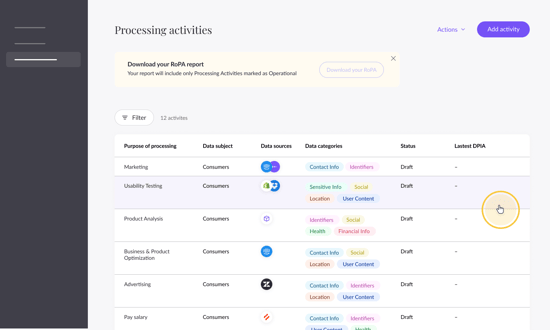
At the bottom of each activity's information pane, you will find a "Data flow" component.
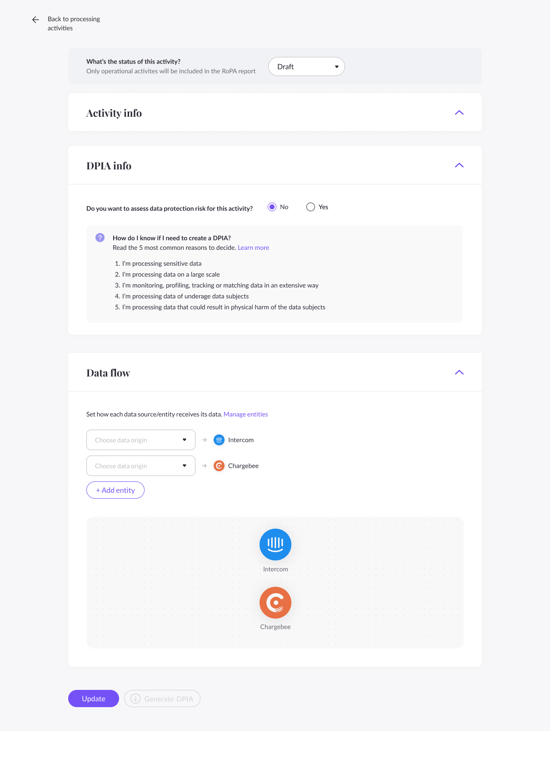
Every data source per processing activity is included in the origins list as "Receiver" by default. You can also define entities you’d like to include in Data Flows. These could be agencies, vendors, analog systems or any other parties.
Next steps:
If you have questions about data flows, talk to us at portal@saymine.com, and we'll be happy to help!🙂
