Automating your privacy requests fulfillment by integrating MineOS into Mailgun
This integration allows you to automate privacy requests of user data from Mailgun for the following areas: Mailing Lists, Suppression-Complaint, Suppression-Unsubscribe
- Deletion requests are handled by removing the user's address from mailing lists, complaint list & unsubscribe list. According to Mailgun, messages are automatically erased after three days.
- Copy requests are handled by extracting the names of the mailing lists the user is subscribed to & any records found in the complaint or unsubscribe list.
Before you start
- Make sure your MineOS plan supports integrations.
- Make sure you have access to your Mailgun account with permissions to view API Key.
Setting up
To enable Mailgun integration, follow the steps below:
- Login to your Mailgun account, click the menu in the upper right corner, and choose API Keys.
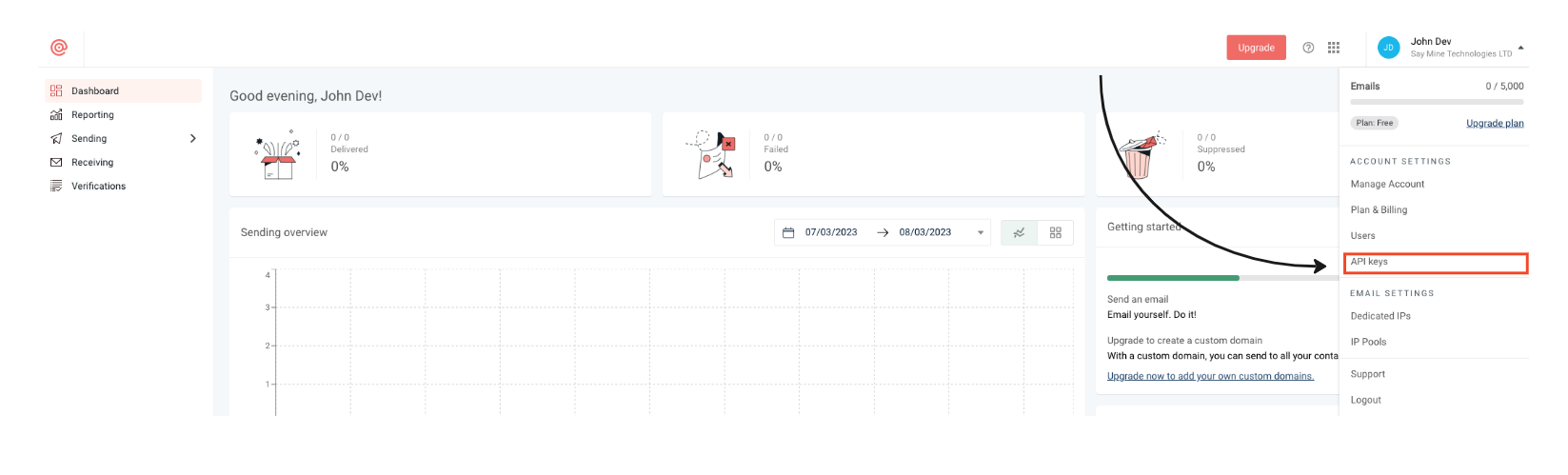
- Reveal the value of the Private API Key and copy it. You will paste it in the next step.
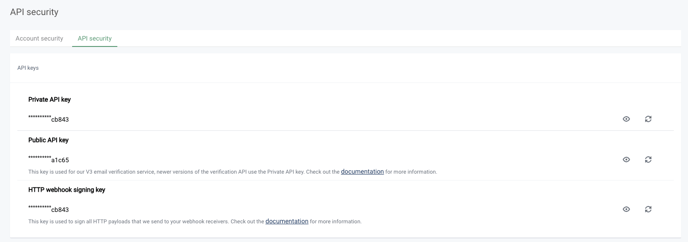
Login to your MineOS account:
- Click Data Inventory -> Data Sources
- If Mailgun is not already on your list, add it by clicking "Add Data Source"
- Open Mailgun, scroll to Request Handling, and choose "Integration" as the handling style.
- Paste your privacy API Key you copied in step 2 and click "Test & Save".
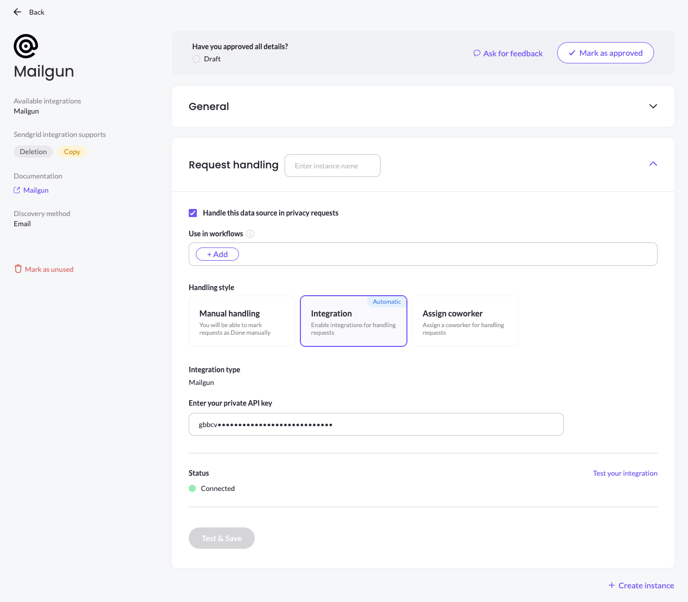
You're done! MineOS has now been connected to your Mailgun account. You can now easily handle customers' privacy requests from Mailgun.
What’s next?
Read more about the deletion process using integrations here.
Read more about the get a copy process using integrations here.
Talk to us if you need any help with Integrations via our chat or at portal@saymine.com and we'll be happy to assist!🙂
