Learn how to connect your company's Okta account to discover your organization's applications and users.
Before you start
- Make sure your MineOS plan supports SSO Discovery.
- Make sure you have access to the Okta admin dashboard.
Step 1: Get the base URL
Sign in to your Okta account and click on the top right corner where you see your name and copy the second line, the one with the format {your-account}.okta.com
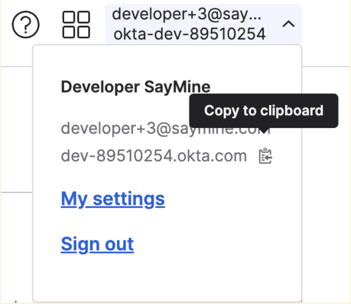
Step 2: Create an API token
- Click on the three lines logo on the top left to open the menu
- Select Security and then select API
- Go to the Tokens tab, and click on Create token
- Name the token MineOS
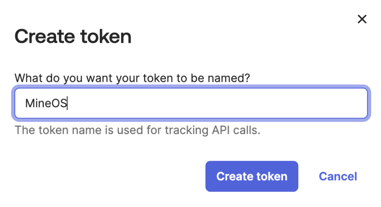
Now, you can connect the integration:
- Login to your MineOS account.
- On the left sidebar, click Data Inventory and then Radar.
- Click "Set up now" and under "Single Sign-On" click "Okta":
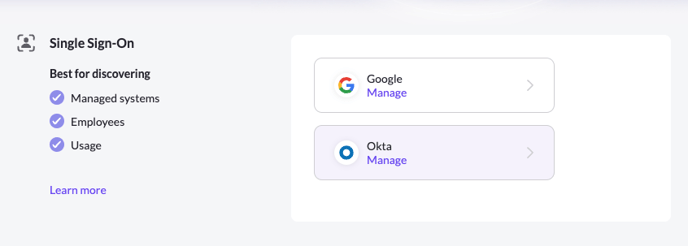
- Paste the Base URL & API Token you copied from the previous steps and click "Test & Save":
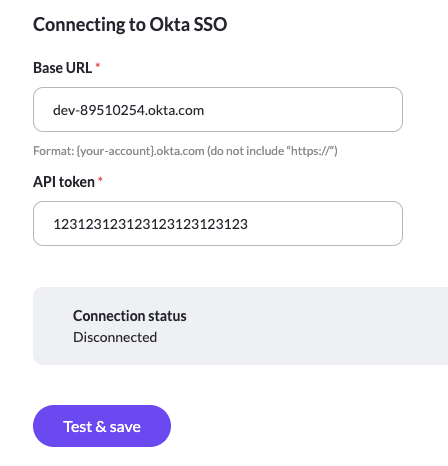
- Once completing the steps you should get a message saying the connection was successful and discovery has started.
