Automate your privacy requests fulfillment flow by integrating MineOS to Okta
This integration allows you to automate deletion and copy requests of user data from Okta.
Before you start
- Make sure your MineOS plan supports integrations.
- Make sure you are a Okta user with super administrator permissions.
Setting up
To connect the Okta integration, follow the steps below:
- Log into your Okta Account.
-
In the sidebar on the left, under "Security" click "API".
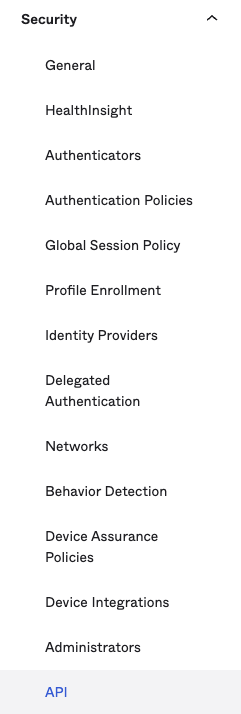
-
Go to the "Tokens" tab and click "Create token".
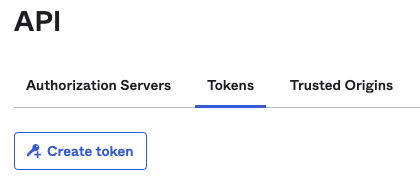
- Name your token "Mine Token" and click "Create token".
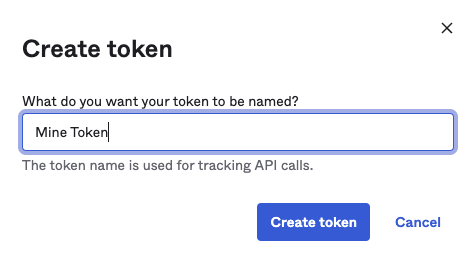
- Copy the created token as this will be the only time you can view it!
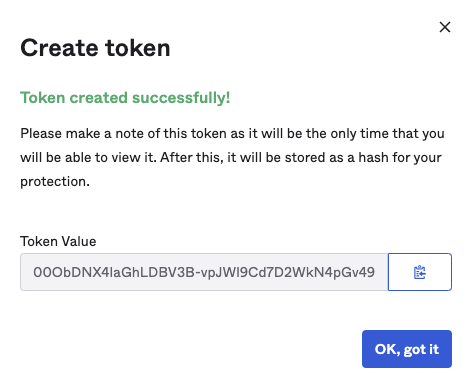
- Now go over to your Mine Portal. Go to “Data Sources” and look for “Okta”.
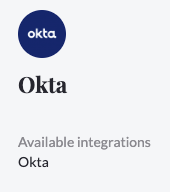
- Enter you admin domain and copied API key.
- "Enable the integration" using the toggle and click "Save."
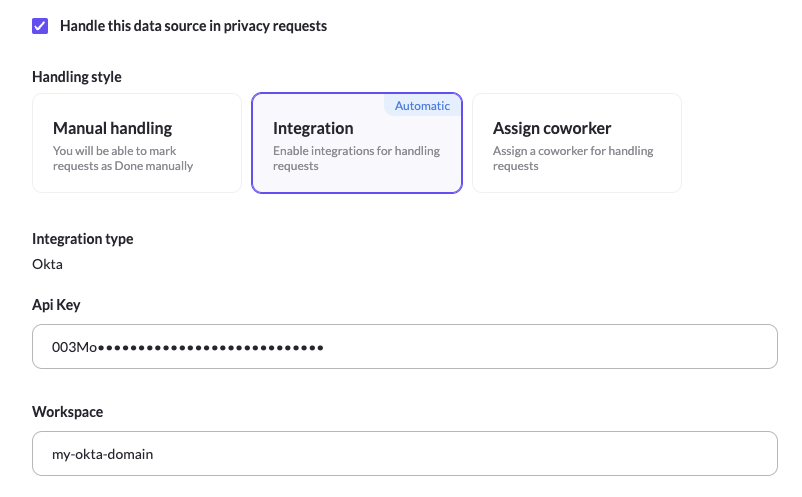
That's it! MineOS is now connected to your Okta account. You can now easily delete your customers' data from Okta.
What's next?
Read more about the deletion process using integrations here.
Read more about the get a copy process using integrations here.
Talk to us if you need any help with Integrations via our chat or at portal@saymine.com, and we'll be happy to assist!🙂
