Automating your privacy requests fulfillment by integrating MineOS to Amplitude
What does this integration do?
-
Deletion requests are automated by executing a user deletion job.
- Copy requests are automated by Sending a copy of the user data held.
Note: Amplitude user deletion may take up to 30 days.
Before you start
- Make sure your MineOS plan supports integrations.
- Make sure that you have permission to enter the Project Settings to get the Api Key and Secret Key.
Setting up for DSR handling
1. From your MineOS account, select Data Sources and search for Amplitude:
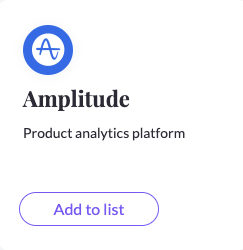
2. Open the configuration page for Amplitude integration.
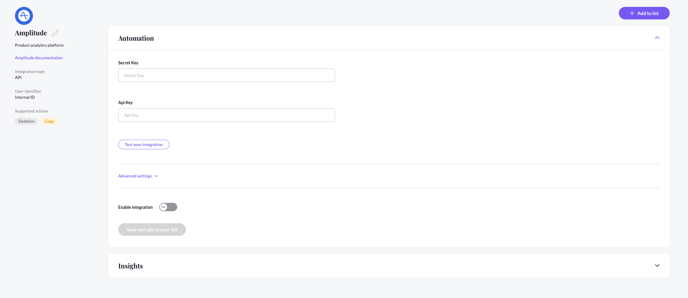
3. In the following sections, we will guide you on how to fill in this configuration page.
On your Amplitude account
1. Log in to the amplitude account.
2. Click on Settings > Projects > Selected a Project
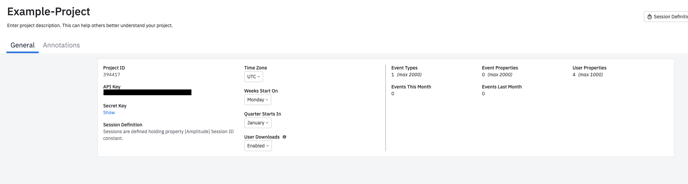
3. Copy the Secret Key to the configuration page.
4. Copy the Api Key to the configuration page.
5. After pasting your API key, click “Test your integration” so MineOS can verify the key and secret.
6. Click "Enable integration" and “Save”
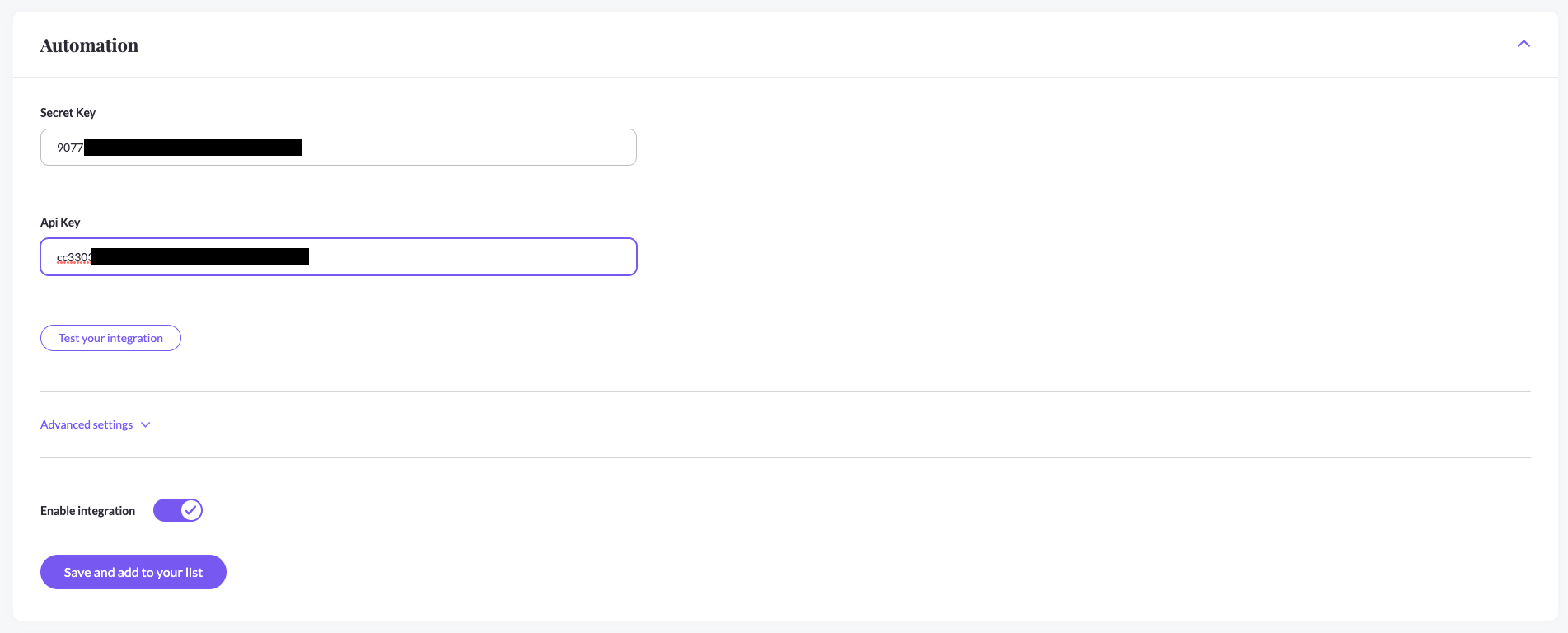
7. You're done! MineOS has been connected to your Amplitude project.
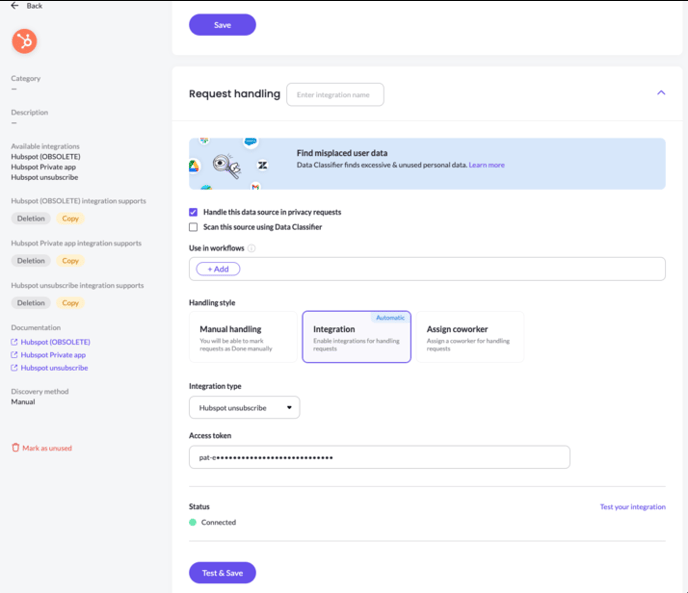
Handling Privacy Requests:
- As Amplitude does not support querying a user by Email address in the API, you must provide the right user id for the delete ticket.
- To find it, you can go to your Amplitude Users Dashboard, and use the User Look-Up:
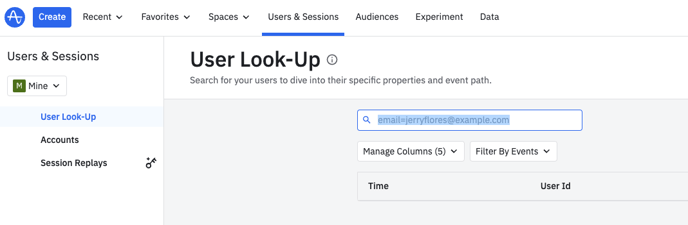
- in the look-up, use 'email=' to query a user by his Email address.
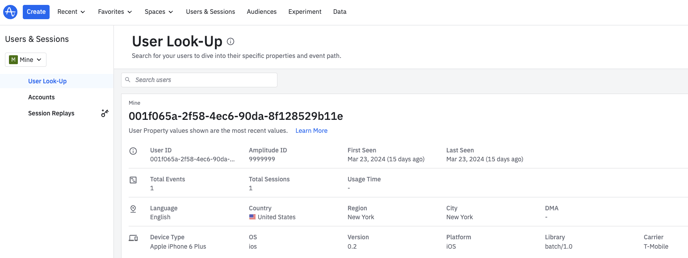
- copy the "User ID" from here.
Note:
By Amplitude Documentation:
- When you make a deletion request, Amplitude emails all account admins with the deletion details.
- Amplitude deletes all events and user properties added up until the time that job runs for each Amplitude ID in a deletion job.
- Running a deletion job for a user doesn't block new events for that user. Amplitude accepts new events from a deleted user.
- If Amplitude receives events for a deleted user, then it counts the deleted user as a new user. Because deletion removes all user data from Amplitude servers, Amplitude doesn't recognize the new user as the deleted user.
Read more here.
Content Discovery
When using Content Discovery for your Amplitude events - upon content discovery, we will scan your data, and analyze each event data in our PII Processing Engine. These scan results will be added to the data types of your integration general info.
What's next?
Read more about the deletion process using integrations here.
Read more about the get a copy process using integrations here.
Talk to us if you need any help with Integrations via our chat or at portal@saymine.com, and we'll be happy to assist!🙂
