Set up templates to respond to users based on their Data Subject Request (DSR) status and type.
About DSR templates
Send predefined email templates to streamline your privacy request handling process. Every time you reply to a user, you can do so automatically using a canned email response.
Before setting up templates:
There are three different types of templates for each request type:
- Completion reply
- Cancellation reply
- Rejection reply
How to set up DSR templates
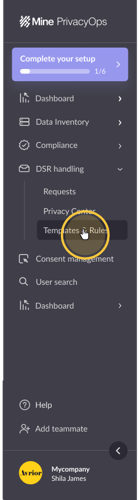
To get started, select "Templates & Rules" under the DSR handling section of the sidebar navigation.
Here you will see several default templates designed to respond to DSRs involving deletion, rejection, and other replies. The emails will each display a default message that you can edit by clicking on the template.
-png.png)
You can enrich your templates using variables, links & more.
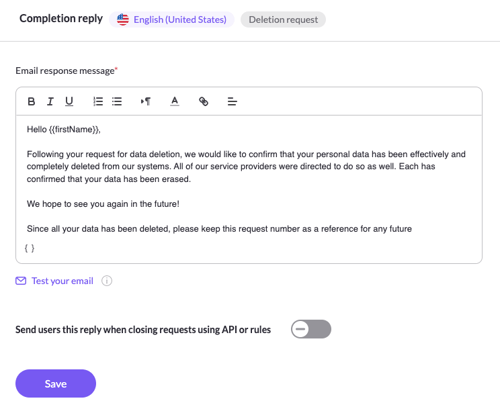
Once you have edited your template, click "Save". The reply will then be available to use.
Tip: Test your email template by clicking on "Test your email". This will send a test email to the email address you registered with to the Portal.
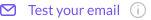
If applicable, you can also choose to activate the template when using the automated rules or an API key to close the request.
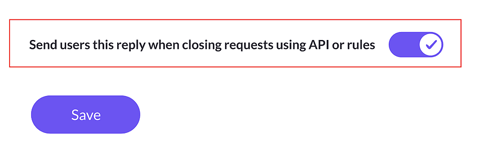
Once enabled, you will be able to use this template for privacy requests in the "Reply" stage.
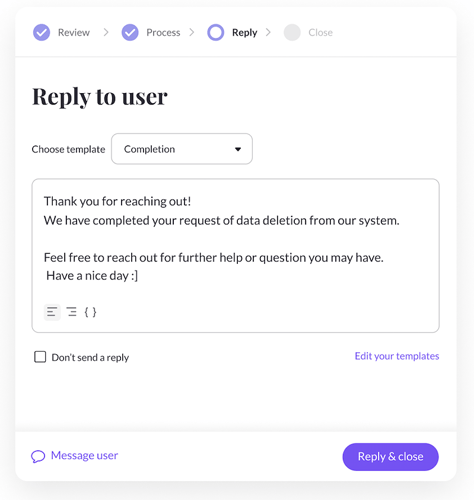
Next steps:
If you have any questions about templates, write us at portal@saymine.com and we'll be happy to help! 🙂
