Automating your privacy request fulfillment by integrating MineOS to Braintree
This integration allows you to automate privacy requests by deleting customer data from Braintree.
What this integration does?
- Deletion requests are automated by deleting customers information held about a data subject.
- Copy requests are automated by Sending a copy of the customer and transactions data held.
Important: Customers in your Braintree account must have email addresses; otherwise, the search will fail.
Before you start
-
Make sure your MineOS plan supports automatic integrations.
Setting up
To connect the Braintree integration, follow the steps below:
- Get the following credentials:
- Merchant ID;
To find your merchant ID:- Log into either the Control Panel
- Click on the gear icon in the top right corner
- Click Business from the drop-down menu
You'll find your merchant ID at the top of this page.
- Public Key;
To find your public key:- Log into either the Control Panel
- Click on the gear icon in the top right corner
- Click API from the drop-down menu
- Scroll to the API Keys section
- Private Key;
To find your private key:
- Log into either the Control Panel
- Click on the gear icon in the top right corner
- Click API from the drop-down menu
- Scroll to the API Keys section
- Click the View link located in the Private Key column
Your private key will be revealed in the Private Key column on the next page.
- Merchant ID;
- Click "Test your integration" and wait for the OK.
- Click "Enable integration" and "Save."
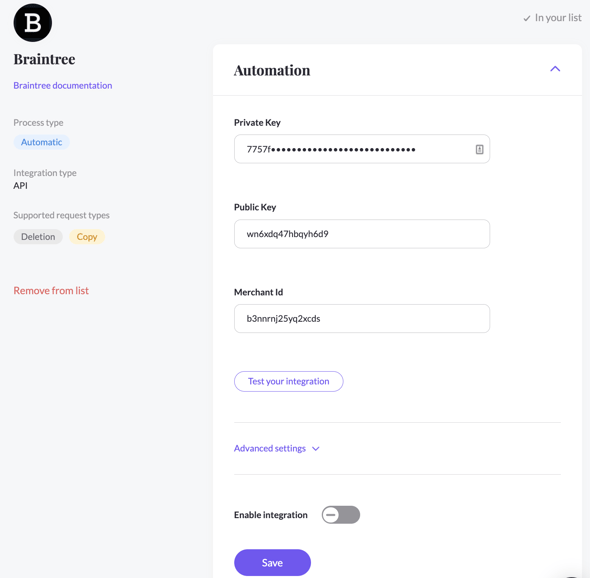
You're done! MineOS has been connected to your Braintree account. You can now easily anonymize your customers' data from Braintree.
What's next?
Read more about the deletion process using integrations here.
Read more about the get a copy process using integrations here.
Talk to us if you need any help with Integrations via our chat or at portal@saymine.com, and we'll be happy to assist!🙂
