Automating your privacy requests fulfillment by integrating MineOS to Delighted
This integration allows you to automate privacy requests by deleting customer data from Delighted.
What does this integration do?
- Deletion requests are automated by deleting a person and all the related information held (Surveys, Responses, Properties, etc.).
- Copy requests are automated by Sending a copy of the person's data held.
Before you start
- Make sure your MineOS plan supports integrations.
Setting up
Mine for Business
1. From your Mine for Business account, select Data Sources and search for Delighted:
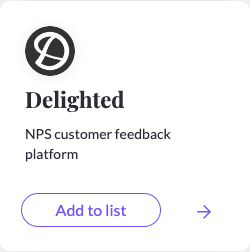
2. Open the configuration page for Delighted integration.
3. Log in to your Delighted account.
4. Click on Integration 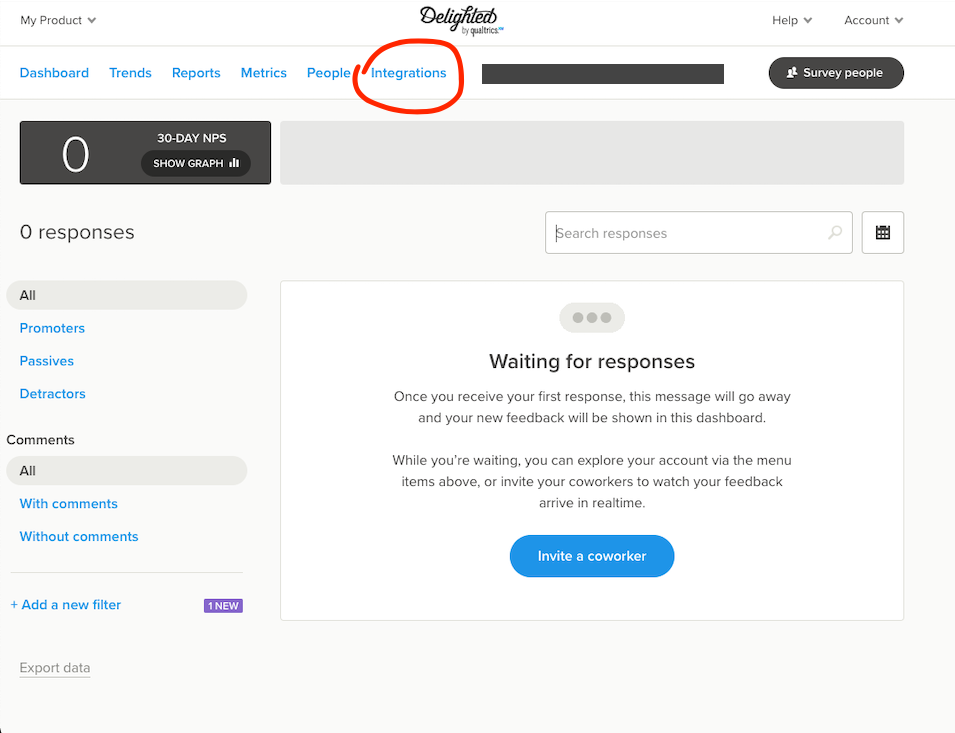
5. Select the API box
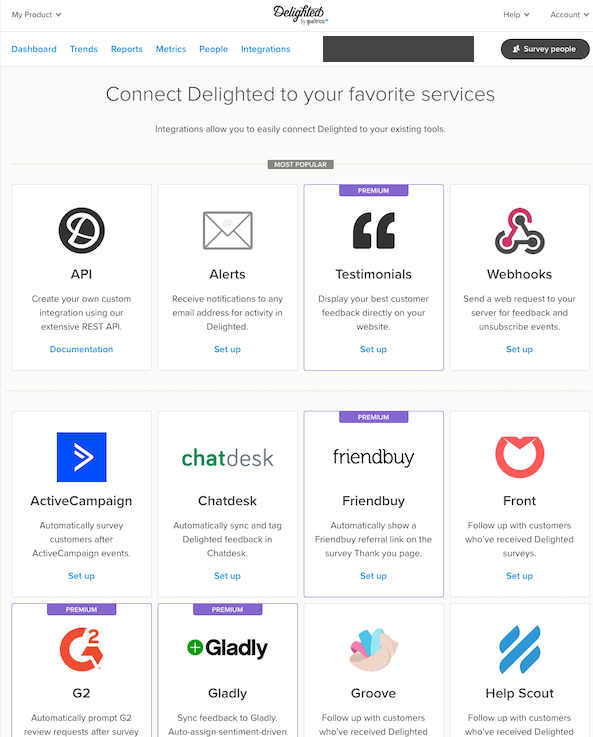
6. Copy the API Key to Mine's Portal
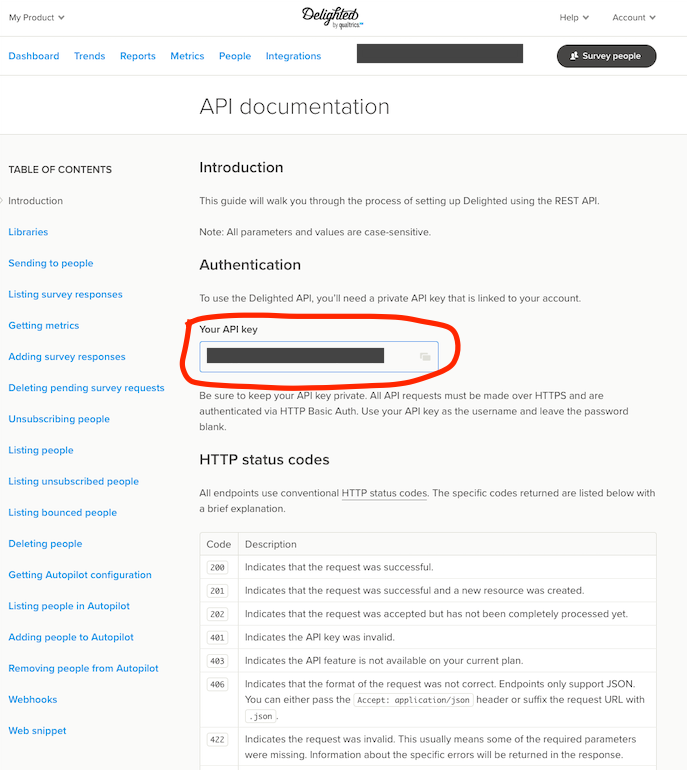
7. After pasting your API key, click “Test your integration” so MineOS can verify the key.
8. Click "Enable integration" and “Save”
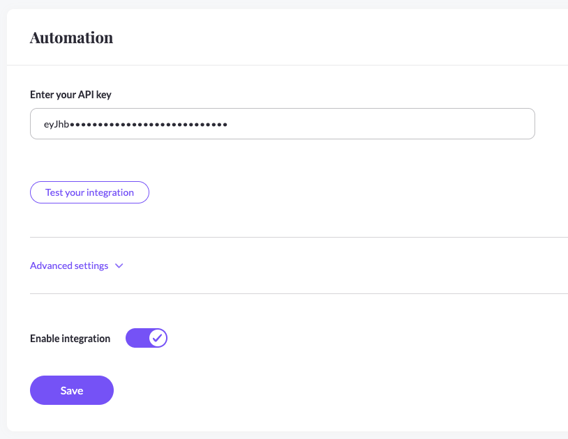
9. You're done! MineOS has been connected to your Delighted account.
What's next?
Read more about the deletion process using integrations here.
Read more about the get a copy process using integrations here.
Talk to us if you need any help with Integrations via our chat or at portal@saymine.com, and we'll be happy to assist!🙂
