Automating your privacy requests fulfillment by integrating MineOS with HiBob
What does this integration do?
- Automatic fulfillment of DSAR (copy requests) by collecting and sending users a copy of their data.
- Note: HiBob integration does not support the deletion of user data or anonymization
Before you start
- Make sure your MineOS plan supports integrations.
Setting up
- Login to your HiBob account.
- Click on the profile icon in the top right corner and then on API Access.
- Click on Generate token and copy the token.
- Note: Your API token has the same access levels as your HiBob user.
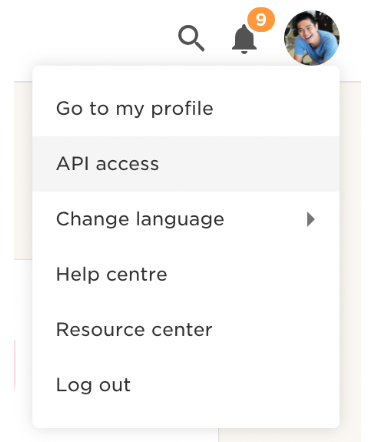
- Login to your MineOS account
- Select Data Inventory -> Data Sources and search for HiBob:
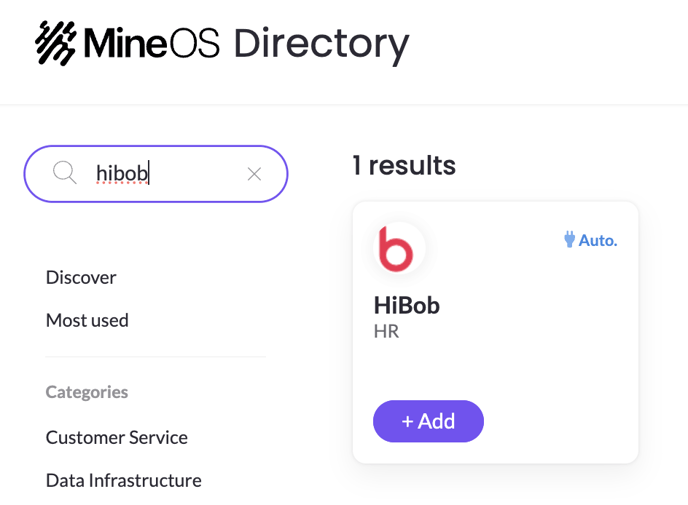
- Click Add and Open the configuration page for HiBob.
- Enable "Handle this data source in privacy requests" and select Integration.
- Paste the API token.
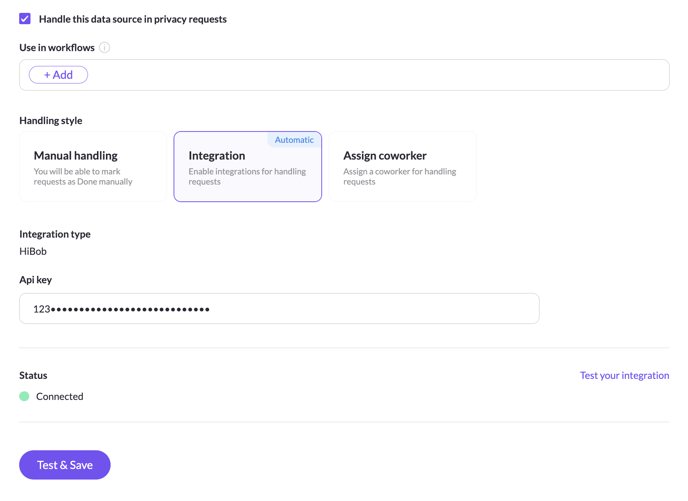
- Click “Test & Save” so MineOS can verify the token.
You're done!
MineOS has been connected to your HiBob account.
What's next?
Read more about the deletion process using integrations here.
Read more about the get a copy process using integrations here.
Talk to us if you need any help with Integrations via our chat or at portal@saymine.com, and we'll be happy to assist!
