Automating Data Types discovery and your Privacy Requests fulfillment by integrating MineOS to Jira Service Desk
This integration allows you to:
- Automate copy requests for Jira Service Desk
- Automate content classification to detect data types stored in your Jira Service Desk Users, Customers and Requests.
Before you start
- Make sure your MineOS plan supports integrations.
- Make sure you have sufficient permissions to Connect our app to your domain.
Setting up
To connect the Jira Service Desk integration, follow the steps below:
- On the left sidebar, click Data Inventory and then Data Sources
- Click on Add data source
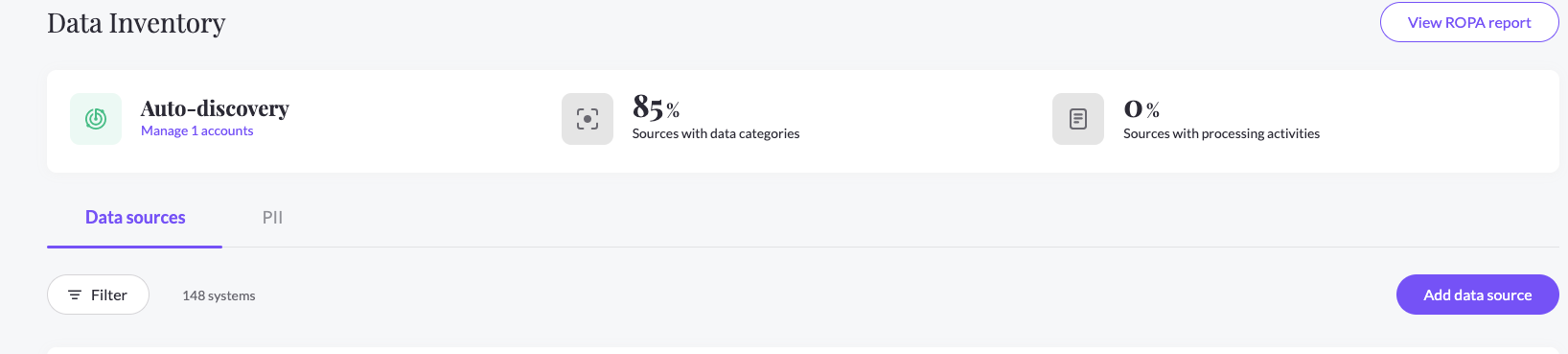
- Select Jira Service Desk from the catalog, then enter the Jira Service Desk page from your data sources list
- In the RequestHandling tab, check the Handle this data source in privacy requests checkbox and choose the Integration handling style
- Click Connect and sign in to your Jira Service Desk account.
- MineOS app will request access with the specified permissions:
read:servicedesk-request, manage:servicedesk-customer.
Click Accept.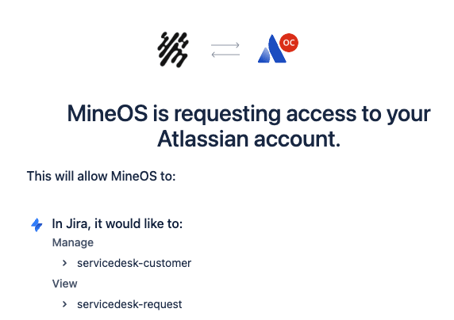
- The "Site Domain" field is required only when your account have access to multiple site domains, and is needed for us to match the domain in the oauth connect process.
Content Discovery
When using Content Discovery for your records data, you need to make sure you have given the Jira Service Desk account the required permissions to your relevant Users, Customers, and requests.
Upon content discovery, we will scan your data, and analyze each record in our PII Processing Engine. These scan results will be added to the data types of your integration general info.
What's next?
Read more about the deletion process using integrations here.
Read more about the get a copy process using integrations here.
Talk to us if you need any help with Integrations via our chat or at portal@saymine.com, and we'll be happy to assist!🙂
