Automate your privacy requests fulfillment by integrating MineOS to Klaviyo
This integration allows you to automate deletion requests of user data from Klaviyo.
By using this integration, the user's profile event history, as well as every recipient record associated with the profile, remains in Klaviyo, but any sensitive data associated with the profile is removed (see a detailed explanation here).
Before you start
- Make sure your MineOS plan supports integrations.
- Make sure you have a Klaviyo account with permission to create a new API key.
Setting up
To connect the Klaviyo integration, follow the steps below:
1. On the left sidebar, click “Data Sources” and search for Klaviyo in the integration list.
2. Next, enter your Klaviyo API key.
If you don’t have a Klaviyo API key, follow these steps to create one:
a. Login to your Klaviyo account.
b. Go to the right top corner of the screen and click on your "User name " → Account → Settings → API Keys (or click here).
c. Then click Create Private API Key.
d. Choose your API key name (e.g., "MinePortalKey").
e. Copy & Paste the API key into MineOS.
f. After pasting your API key, click “Testing your integration”, so MineOS can verify the key.
3. Click "Enable integration" and “Save”.
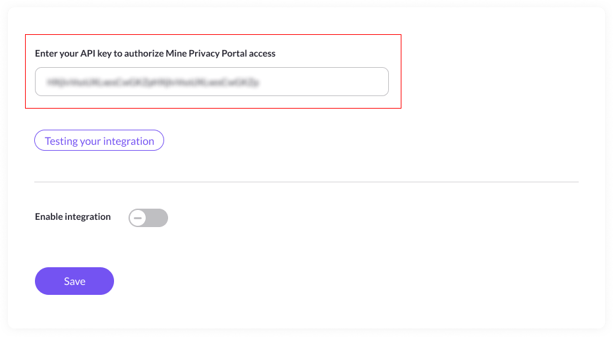
Special note:
- This API only supports deletion for the person record corresponding to an email address.
- If multiple person records exist for the provided identifier, only one of them will be deleted.
What’s next?
Read more about the deletion process using integrations here.
Read more about the get a copy process using integrations here.
Klaviyo Reference:
- Data Privacy: https://apidocs.klaviyo.com/reference/data-privacy
Talk to us if you need any help with Integrations via our chat or at portal@saymine.com and we'll be happy to assist!🙂
