Automate privacy requests and data classification by integrating MineOS to Salesforce
This integration allows you to automate DSRs by deleting, anonymizing, or accessing customer data on Salesforce.
- Copy requests are automated by sending the customer a copy of any User, Lead & Contact objects found.
- Deletion requests are automated by deleting or anonymizing customer records.
This integration allows you to perform data classification on your Salesforce instance:
Before you start
- Make sure your MineOS plan supports automatic integrations.
- Ensure you have the required permissions to connect apps to your Salesforce account.
Setting up
First, Select the type of integration you would like to use: Delete or Anonymize, depending on how you want deletion requests to be handled:
- 'Delete' integration type - deletes objects associated with the requestor's email address and their related case objects. Salesforce 'User' objects are not deleted.
- Anonymize' integration type - works by searching any objects in Salesforce that contain the requestor's email address and anonymizing basic fields (name, phone, email).
Tip:
We highly recommend using the 'Delete' integration type over the 'Anonymize' integration type; The anonymize integration type depends on the user's internal usage of the records as well as the read/write permissions of each field, and therefore more prone to failure.
- If you connect a Sandbox Salesforce account, type TEST in the box. If you are connecting a production account - leave it empty.
- Click "Connect" and follow the onscreen instructions to authorize MineOS access.
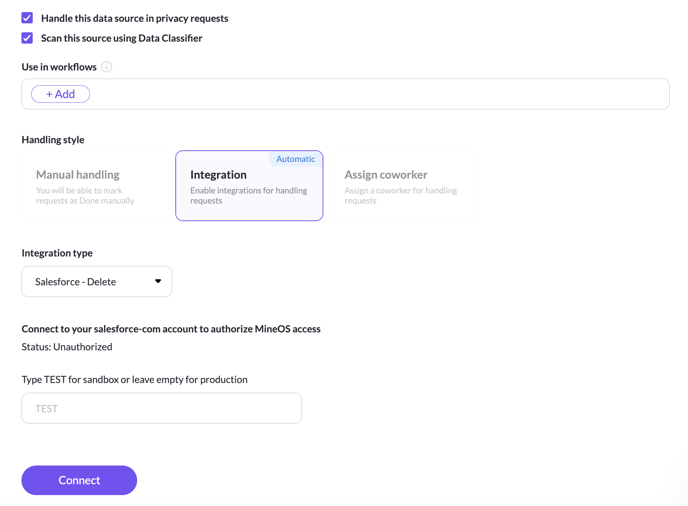
You're done! MineOS has been connected to your Salesforce account. You can now handle DSRs or start a data classification scan on your Salesforce account.
What’s next?
Read more about the deletion process using integrations here.
Read more about the get a copy process using integrations here.
Talk to us if you need any help with Integrations via our chat or at portal@saymine.com and we'll be happy to assist!🙂
