Automating your privacy requests fulfillment by integrating MineOS to Yotpo
About the Yotpo Integration
What it does:
- Automates deletion requests by unsubscribing the customer's email.
Note:
- Only companies with Enterprise reviews plan can use the unsubscribe method.
- Since the delete request unsubscribes and doesn't delete the user, there may be user records remaining after clicking "Delete"
Before setting up this integration:
- Be sure to add Twilio to your Inventory. To learn how to add systems to your Inventory, click here.
- Make sure your MineOS plan supports automatic integrations.
- Ensure you have a Twilio account with permissions to create an API key.
How to set up
On the system side:
- Log in to your Yotpo account.
- Click on the profile icon in the top right corner --> Settings
- Go to General Settings --> API Credentials
- Copy the API Key & click Get secret key
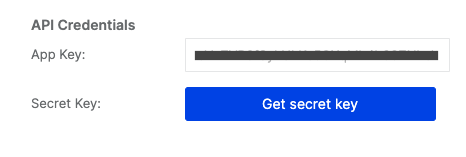
- Copy the code you received via email and paste in the field seen below.
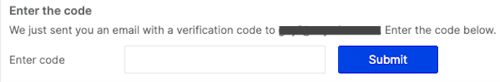
7. Copy the Secret Key
On your Privacy Portal:
- Head to your Data Inventory and select Yotpo
- Scroll down to the component titled “Request handling”
- Select “Handle this data source in privacy requests”
- Select “Integration” as the handling style (see image below)
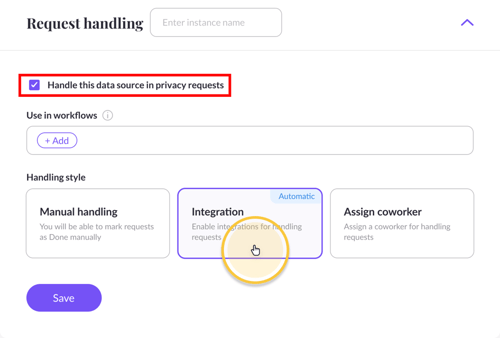
- Paste the API Key & the Secret Key into the designated fields.
- Click "Test your integration" so Mine can verify your API key(s).
- If successful, click "Test & save to enable the integration
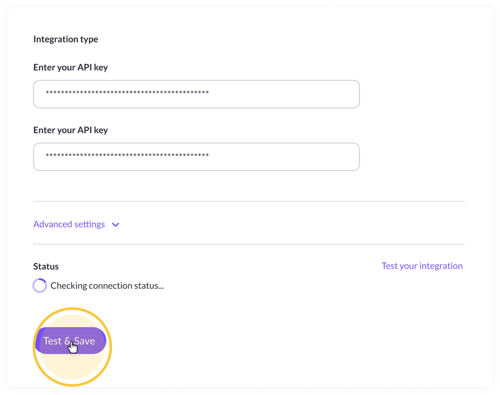
Talk to us if you need any help with Integrations via our chat or at portal@saymine.com, and we'll be happy to assist!🙂
