Automating your privacy request fulfillment by integrating MineOS to Zendesk
This integration allows you to automate deletion requests of user data from Zendesk.
By using this integration, all user data, as well as his entity, will be permanently deleted from Zendesk.
Note: All open tickets related to the user must be closed before a user entity can be deleted. Make sure the requestor doesn't have an open ticket on your Zendesk account before the deletion.
Before you start
- Make sure your MineOS plan supports integrations.
- Make sure you have a Zendesk user with permission to delete users' data.
Setting up
To connect the Zendesk integration, follow the steps below:
1. On the left sidebar, click "Data Sources" and search for Zendesk in the integration list.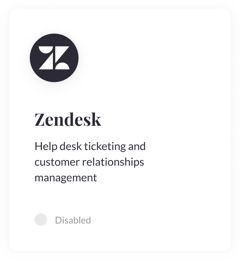
2. Enter your Zendesk domain (e.g., https://mycompany.zendesk.com/), as shown below (without the "https://"):
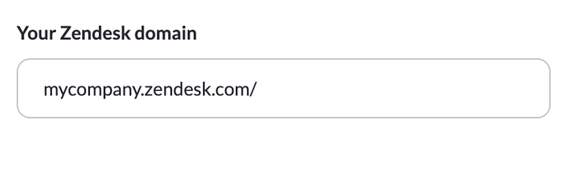
3. Click "Connect".
4. Next, on the Zendesk tab, click "Allow."
4. Once the connection is made. Go back to the Portal, enable the integration, and click "Save."
What's next?
Read more about the deletion process using integrations here.
Read more about the get a copy process using integrations here.
Zendesk Reference:
- Permanently Delete User:
https://developer.zendesk.com/api-reference/ticketing/users/users/#permanently-delete-user
Talk to us if you need any help with Integrations via our chat or at portal@saymine.com, and we'll be happy to assist!🙂
