Forward Data Subject Requests from your company's privacy email inbox to your MineOS Portal.
Note: This article is about 1 of 4 channels. There are three additional channels:
- Privacy Center
- Connect to Mine
- Toll free number
About email forwarding to MineOS
Be sure to never miss a DSR by setting up email forwarding. Some customers may miss the privacy center form or prefer to exercise their data rights by emailing the employee responsible. View and manage all your requests in one place by forwarding requests from your company's privacy inbox to your MineOS account.
How to set up email forwarding
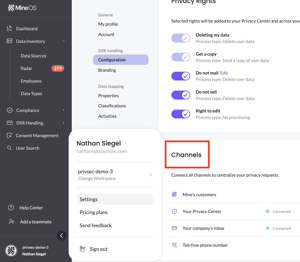
Click on your company logo at the bottom lefthand corner of the sidebar navigation and select "Settings". Then under DSR Handling, click Configuration.
Next, click "Your company's inbox".
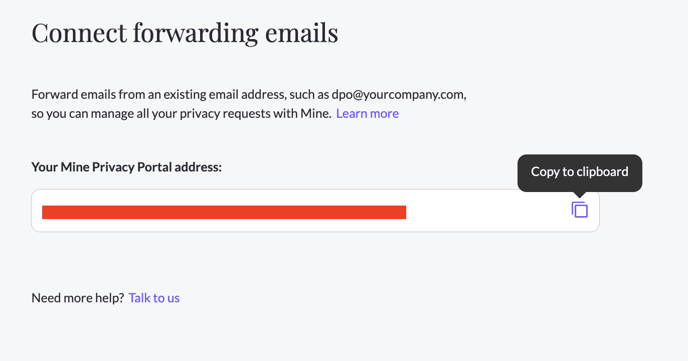
Copy the email address under "Your Mine Privacy Portal address" and send the email to this address.
Refresh your Open Requests page in order to see the forwarded request.
Note: The forwarded request, by default, will be the last on your list of open requests (since it's the most recent). You can identify it by looking at its source - "Email forwarding."
When opening a forwarded request, you will be redirected to the Edit stage page. You can enter the request and the requesters' details (type of request, name, email, address, country of residence) and begin processing the request.
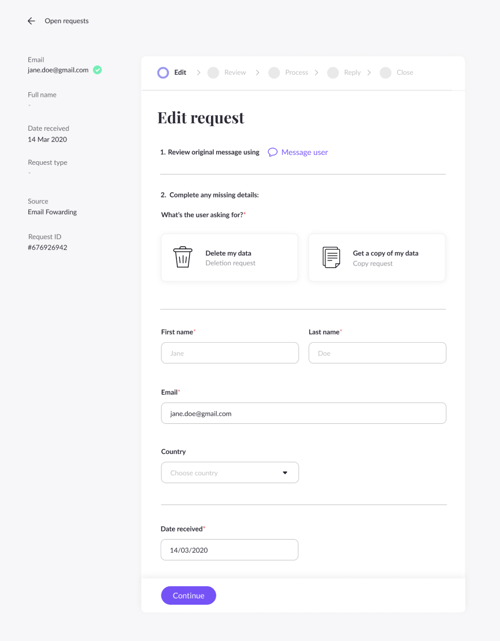
Once you have filled in all the necessary information, click "Continue," and you're done!
💡Are you wondering why not all emails sent to your privacy inbox are automatically forwarded to your Portal account?
Since other inquiries such as complaints, questions, and like, may also be sent to your company's privacy inbox aside from privacy requests, we believe it's important that you decide which email should be tracked on your MineOS account.
Next steps:
- Set up privacy requests received from toll-free phone calls in your MineOS Portal
If you have further questions about forwarding emails, write us at portal@saymine.com, and we'll be happy to help!🙂
