Add a new Data Subject Request (DSR) to your MineOS Portal manually.
About manually-added requests
For incoming requests that are not available through supported channels (ex: by post mail), you can manually add these requests to MineOS. Add requests to test workflows, integrations, and more.
Before adding requests manually:
How to add a request manually
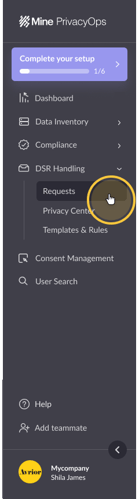
To add privacy requests manually, first head to your Requests page.
From your Requests page, click "Add request" at the top righthand corner of the page.
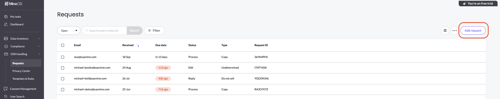
Create a new request by first selecting the request type, and entering the details of the data subject and ticket.
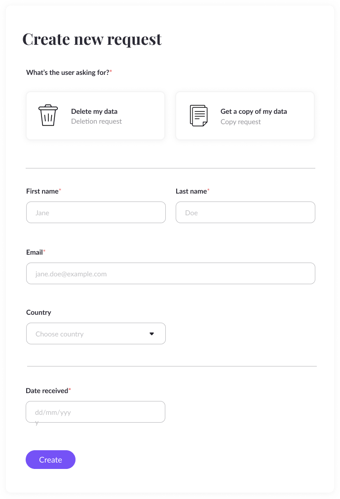
You can then choose to accept or reject the request, and proceed with its processing.
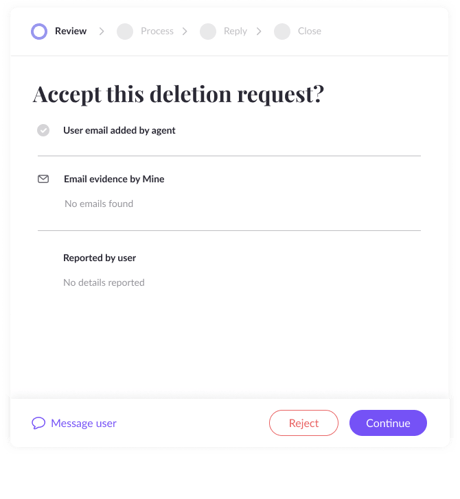 Next steps:
Next steps:
If you have any questions about adding requests manually, write us at portal@saymine.com, and we'll be happy to help!🙂
