Process "Right of Access" requests through your MineOS Portal.
About copy requests
Copy requests, also known as right of access requests, allow individuals to ask organizations to access and receive a copy of their personal data.
Before managing copy requests:
How to manage copy requests
The privacy requests workflow includes the following four statuses:
- Review - Continue or reject each request using the request's identifying details, including my email evidence and details reported by the user
- Process - Generate a copy of user data with third-party integrations or document a manual process
- Reply - Quickly reply to users by using predefined email templates
- Close - Close the request and keep a record of all request activities for audit purposes
-png.png?width=139&height=500&name=Group%2040537%20(1)-png.png)
To get started, first head to your Requests page.
Next, select an open request with the type "Copy".
-png.png?width=500&height=339&name=Group%2040538%20(1)-png.png)
Stage 1 - Review
The first step in the “Review” stage is to verify the subject’s identity. As part of the verification process, requestors may be asked to provide a photo ID, answer questions, or verify an email. Learn how to communicate with a user here.
If “Mine App” is the source of the request, you can verify the user using Email Evidence by Mine.
If the request was submitted through your Privacy Center web form, you can also review additional information submitted by the user before accepting or rejecting a deletion request. This might include:
- Country of Residence
- Mobile number
- Any other data fields you defined in your Privacy Center settings
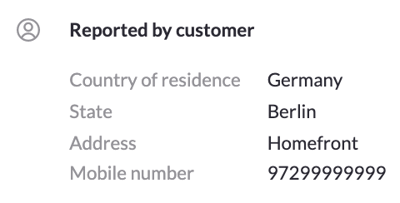
Upon reviewing, you can choose to reject the request or accept and proceed with the deletion request process by clicking “Continue”.
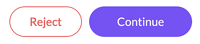 Stage 2 - Process
Stage 2 - Process
If you don't have data sources connected to your Portal, you can choose to delete the data manually by checking the box to confirm that "all data was deleted" from the company's data sources.
-png.png?width=400&height=406&name=Group%2040539%20(1)-png.png)
If you have data sources connected to your Portal, your data sources are divided into automated and manual sources:
- Automated data sources to collect from:
- These are data sources that have been integrated with MineOS.
- Manual data sources to collect from:
- These are the manual data sources and the data sources that do not support copy requests (such as email integrations) in your data sources list.
- For sources without integrations, generate a copy of the data manually and add the corresponding files.
Note: If no file is added, users will see the data categories each source collects.
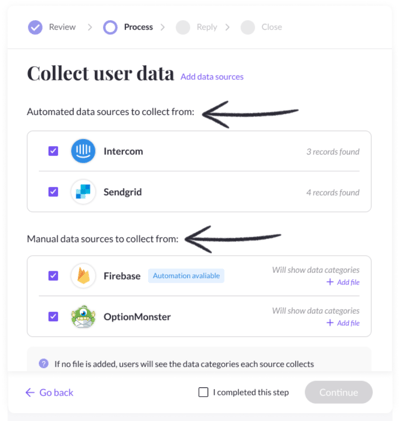
To move on to the next stage, confirm all data was deleted before pressing “Continue”.
Once you have chosen which data sources will appear in the link, click "Generate copy."
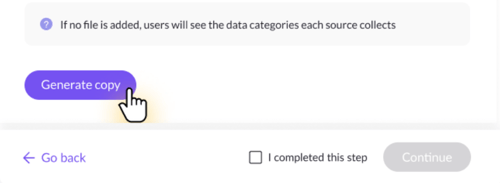
A window with the link for the users will appear at the top of the screen.
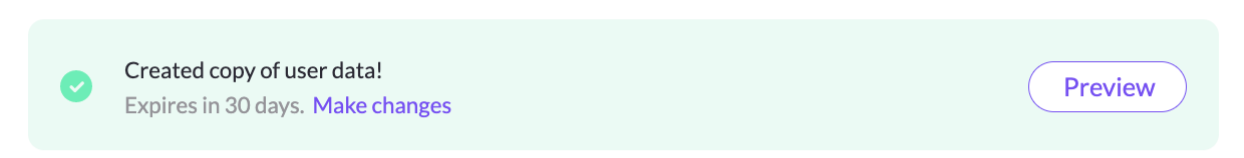
The link will include the data collected from the automated data sources and the data you manually added or the categories for each manual data source.
Review the link by clicking "Preview" and see how the data will appear to the user.
To edit the link, click "Make changes." This will bring you back to the Process stage, where you can uncheck the box not to include a data source or upload another file.
Note: The generated copy of the user's data is available for 30 days.
Upon making any necessary changes and/or reviewing the copy, select "I completed this step" to move on to the next stage.

Stage 3 - Reply
To reply, you can
- Customize & automate templates based on request types
- Use default templates
- Write a custom response
- Choose to not send a reply
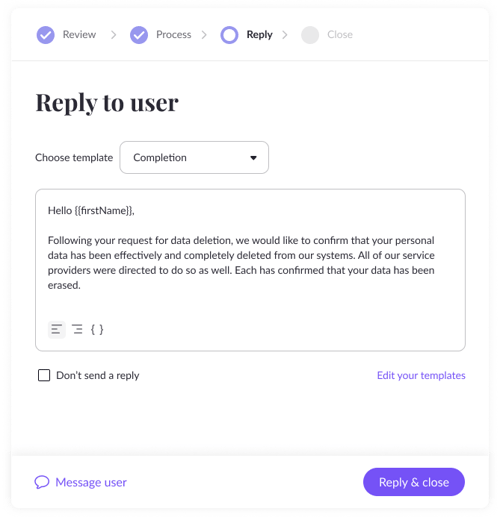
Reply with a confirmation message, including the link directing the user to the copy of their data. The link is automatically added to your reply, and you can also add it as a variable.
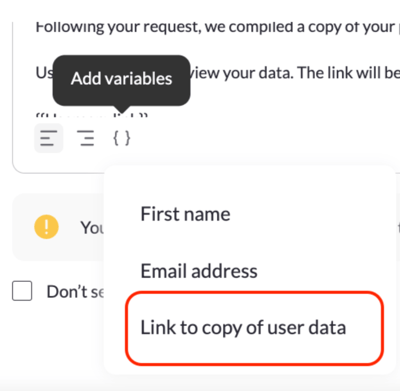
Upon completing your response, select “Reply & close”.
Stage 4 - Close
Congratulations! You have successfully fulfilled a Data Subject Request.
By clicking on "See request history", you can view all the request's logs, including the agent who handled the request, all conversations with the user, and the deletion timestamps.
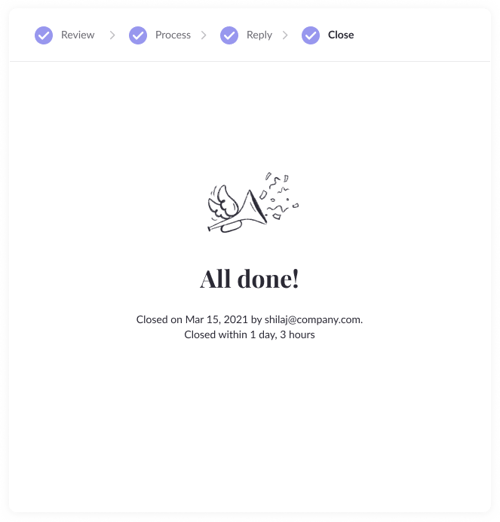
Next steps
If you have questions about copy requests, write us at portal@saymine.com, and we'll be happy to help!🙂
