Make your DSR rule apply to all open requests already present on your Open Requests page.
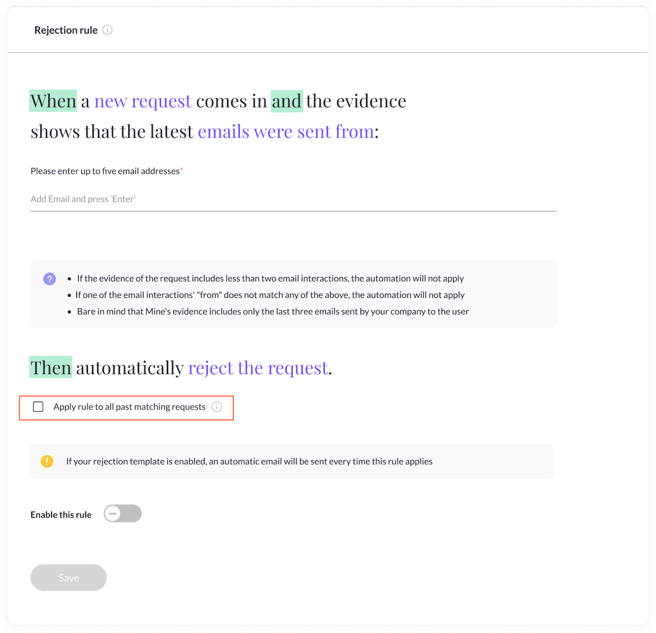
Retroactive use of rules can be very effective but you need to be aware of all consequences before implementing this option on your privacy requests!
Read the following points before you apply a retroactive automated rule on your account by clicking on “Apply rule to all past matching requests”.
- If you activate a rule on past matching requests, the rule will apply to any open verified request on your Open Requests page that match this rule’s trigger. This includes open requests that have an ongoing conversation with the user.
- It is important to make sure an automated reply for the rejection status is active before applying a rule on any past request. If there is no automated reply in place, the requests will be closed without notifying the user!
- It doesn’t matter if a rule is implemented for the first time or several times, once a rule is enabled for past matching requests, the rule will change any open request that matches the rule’s trigger.
Next steps:
- Learn to use MineOS User Search, and our Email Evidence tool to find and verify your data subjects
- Learn to open a DSR Request manually
If you have any questions about DSR automations, talk to us at portal@saymine.com and we'll be happy to help! 🙂
