Discuss privacy requests with users using the portal conversation feature, and move past communications to the audit log.
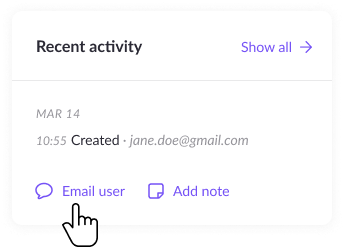
About portal conversations and audit logs
All communication and audit logs relating to a user’s privacy request are kept in one place to help you control and monitor the request's activity.
Each reply sent to the user through will be sent to their email inbox.
You can communicate with users through the MineOS portal as long as the request is open.
Upon closing a request, the conversation will transition to an audit log.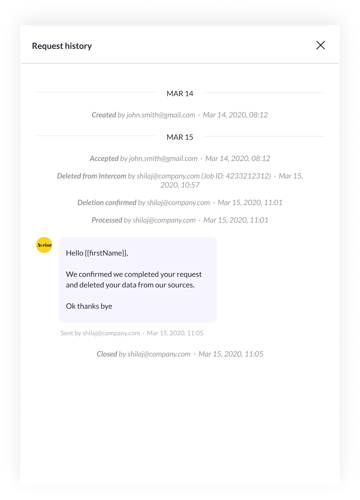
-png.png?width=139&height=500&name=Group%2040537%20(1)-png.png)
To get started, first head to your Requests page.
Select a request, or user you’d like to communicate with.
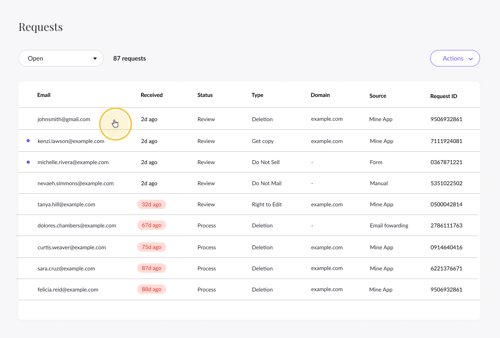
Select “Email user” under the “Recent activity” pane of the ticket page.
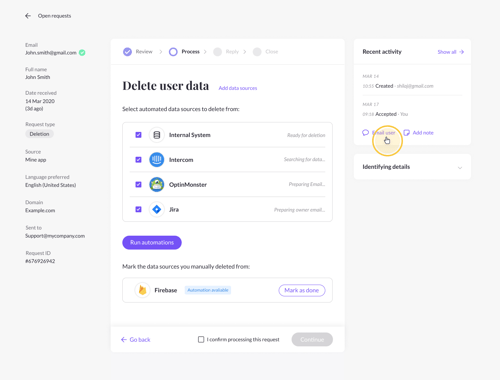
Tip: Click "Add note" to add a personal note that will only be visible to you. The note will appear in the conversation log. Notes can be added to open requests as well as closed requests.
Note: Once a request is closed, the user can still reply to the thread. However, you will no longer be able to communicate with the user through the portal.
- Creation date.
- User's verification date.
- The team member who handled each of the requests' statuses and dates of each action.
- Deletion confirmation date from third-party services.
- Every correspondence with the requester.
- Completion date.
All information regarding your privacy requests is available to export for audit purposes. Learn more here.
Next steps
If you have any questions about the Portal Conversation, write us at portal@saymine.com and we'll be happy to help. 🙂
