Process "Right to Edit" DSR requests through your MineOS portal.
Before managing Right to Edit requests:
How to manage Right to Edit requests
The privacy requests workflow include the following four statuses:
- Review - Accept or reject each request using the request's identifying details, including email evidence and details reported by the user
- Process - Delete users' data with third-party integrations or confirm and document a manual process
- Reply - Quickly reply to users by using predefined email templates
- Close - Close the request and keep a record of all request activities for audit purposes
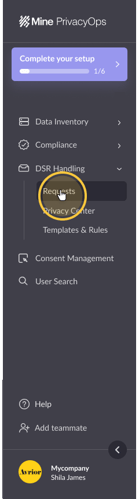
To get started, first head to your Requests page.
Next, select an open request with the type “Right to Edit”.
Stage 1 - Review
The first step in the “Review” stage is to verify the subject’s identity. As part of the verification process, requestors may be asked to provide a photo ID, answer questions, or verify an email. Learn how to communicate with a user through the Portal here.
If “Mine App” is the source of the request, you can verify the user using Email Evidence by Mine.
If the request was submitted through your Privacy Center web form, you can also review additional information submitted by the user before accepting or rejecting a deletion request. This might include:
- Country of Residence
- Mobile number
- Any other data fields you defined in your Privacy Center settings
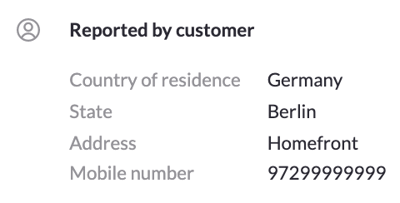
Upon reviewing, you can choose to reject the request or accept and proceed with the deletion request process by clicking "Reject" or “Continue”.
Stage 2 - Process
Right to Edit requests have no automatic processing and must be handled internally. Upon doing so, confirm that the processing has been completed before pressing “Continue.”
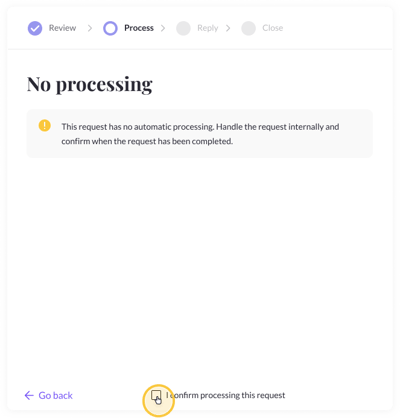 Stage 3 - Reply
Stage 3 - Reply
To reply, you can
- Customize & automate templates based on request types
- Use default templates
- Write a custom response
- Choose to not send a reply
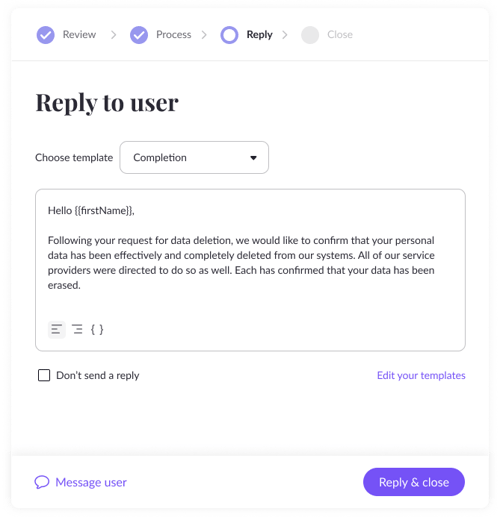
Upon completing your response, select “Reply & close”.
Stage 4 - Close
Congratulations! You have successfully fulfilled a request.
By clicking on "See request history", you can view all the request's logs, including the agent who handled the request, all conversations with the user, and the deletion timestamps.
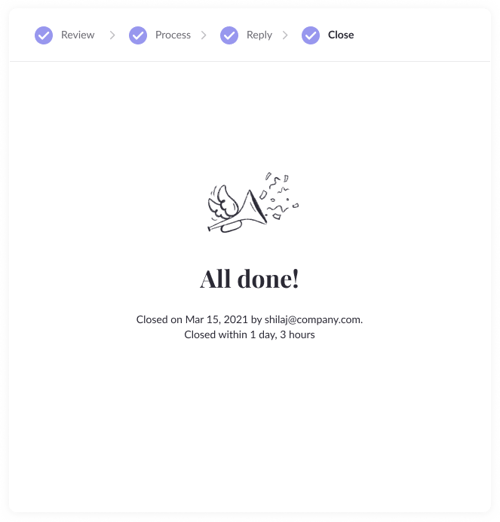
Next steps
If you have questions about deletion requests, write us at portal@saymine.com, and we'll be happy to help! 🙂
